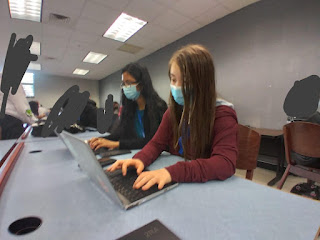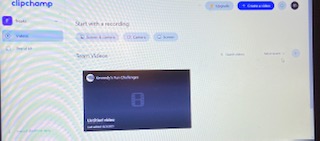Today in class my group and I finished up editing for our music video. The audio was readded and worked so all that had to be done was adding the speech/what people were saying and make any final changes. My group and I once again only used one computer to edit. The first thing that we did was put what people were saying into their respective scenes. The editing Sofware/app that we used had a feature where you could insert text. So, we just used that. At first, I suggested that speech bubbles be used so that the audience could see who was talking. However, this didn't work, and the speech bubbles just looked funny. Ultimately, my group and I decided to just put the text near who was talking. After that my group and I took turns listening to the song over the video to see if the lyrics matched what was happening on the screen. The conclusion made was that the song did not entirely match what was happening in the video. Because of this, as a group it was decided to make the intro of